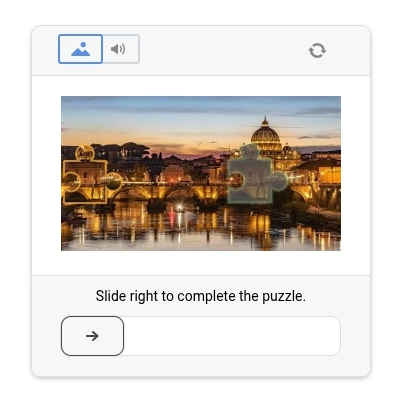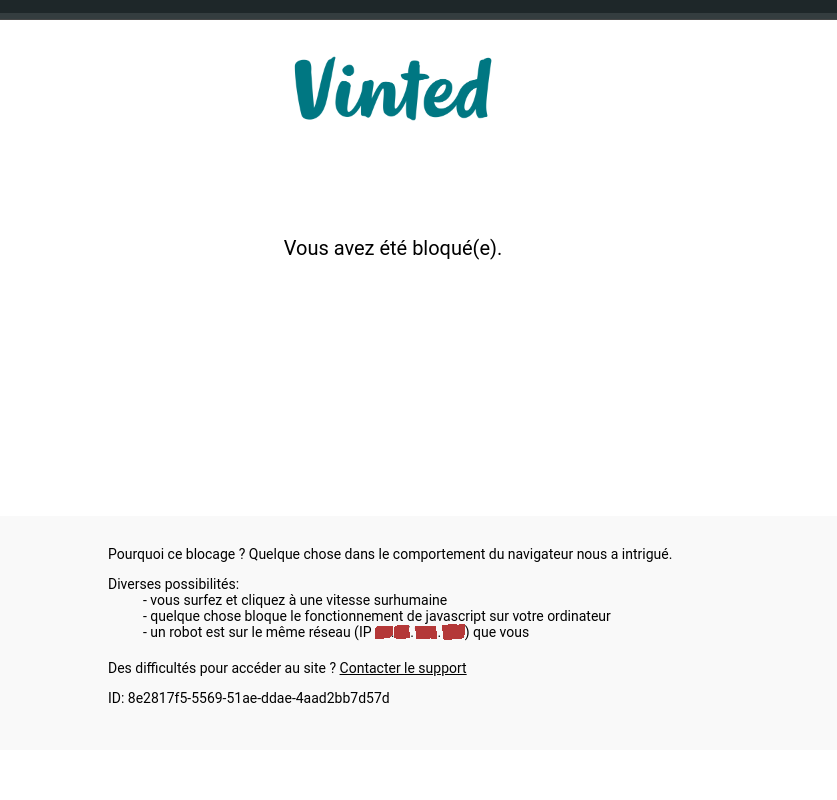We can't find the internet
Attempting to reconnect
Something went wrong!
Hang in there while we get back on track
Captcha on Vinted
Vinted may ask you to solve a captcha if too many actions are performed in a short time — for example, bulk editing over 100 listings, reposting more than 50 items, or sending too many automated messages.
You must trigger and solve the captcha manually to continue using Vinted.
Depending on the action you’re performing, here’s how to manually trigger the captcha:
- Using AutoMessage? → Send a message manually to any user.
- Using Bulk Edit? → Manually edit any item.
- Reposting an Item? → Post an item manually.
How to Resolve a Temporary Block on Vinted
If you’ve been temporarily blocked on Vinted (often due to repeated captcha triggers), follow these steps to regain access:
1. Delete Your Cookies
After clearing your cookies, log in again to Vinted and try one of the following actions to check if the block is lifted:
- Send a message
- Edit an item
- Post an item
2. Change Browser or Device
Vinted uses advanced detection systems — sometimes deleting cookies is not enough. Try switching to a different browser or device. I recommend using Brave Browser, which includes built-in anti-tracking features and is fully compatible with the Dotb extension.
3. Change Your IP Address
Vinted may have flagged your IP address. Changing it can help bypass the block:
-
Mobile Data (4G/5G): → Turn Airplane Mode on, wait a few seconds, then turn it off to get a new IP. → If your computer has no Wi-Fi, you can share your mobile connection via USB.
-
Wi-Fi (Router/Box): → Restart your router and wait a few minutes before reconnecting. This may work depending on your Internet provider.
Use ipinfo.io to check whether your IP has changed.
4. Wait It Out
If changing your IP isn’t possible or doesn’t work, you may need to simply wait for the block to lift. Temporary blocks usually resolve themselves within a few hours — in rare cases, it may take up to 24 hours.
How to Avoid Future Captcha Triggers
Once you’re back in, follow these best practices to prevent further captcha issues:
- Adjust your Dotb delay settings — depending on what triggered the captcha, increase the appropriate delay: between reposts, between messages, or between bulk edits.
- Use Vinted manually on the website occasionally, especially if you primarily use Dotb.
- Avoid running Dotb on multiple pages at once — for example, don’t repost and send auto messages simultaneously.
- Avoid disconnecting your Vinted account — longer sessions are less likely to be flagged.
- Spread out your bulk actions (e.g., reposts or edits) across different times of the day.
- Reduce the frequency of automated actions to avoid detection.
- Monitor captcha frequency — if you notice frequent prompts, slow down or pause activity temporarily.
By following these steps, you can minimize disruptions and keep your Vinted operations running smoothly.
💸 Why is Dotb a Paid Service?