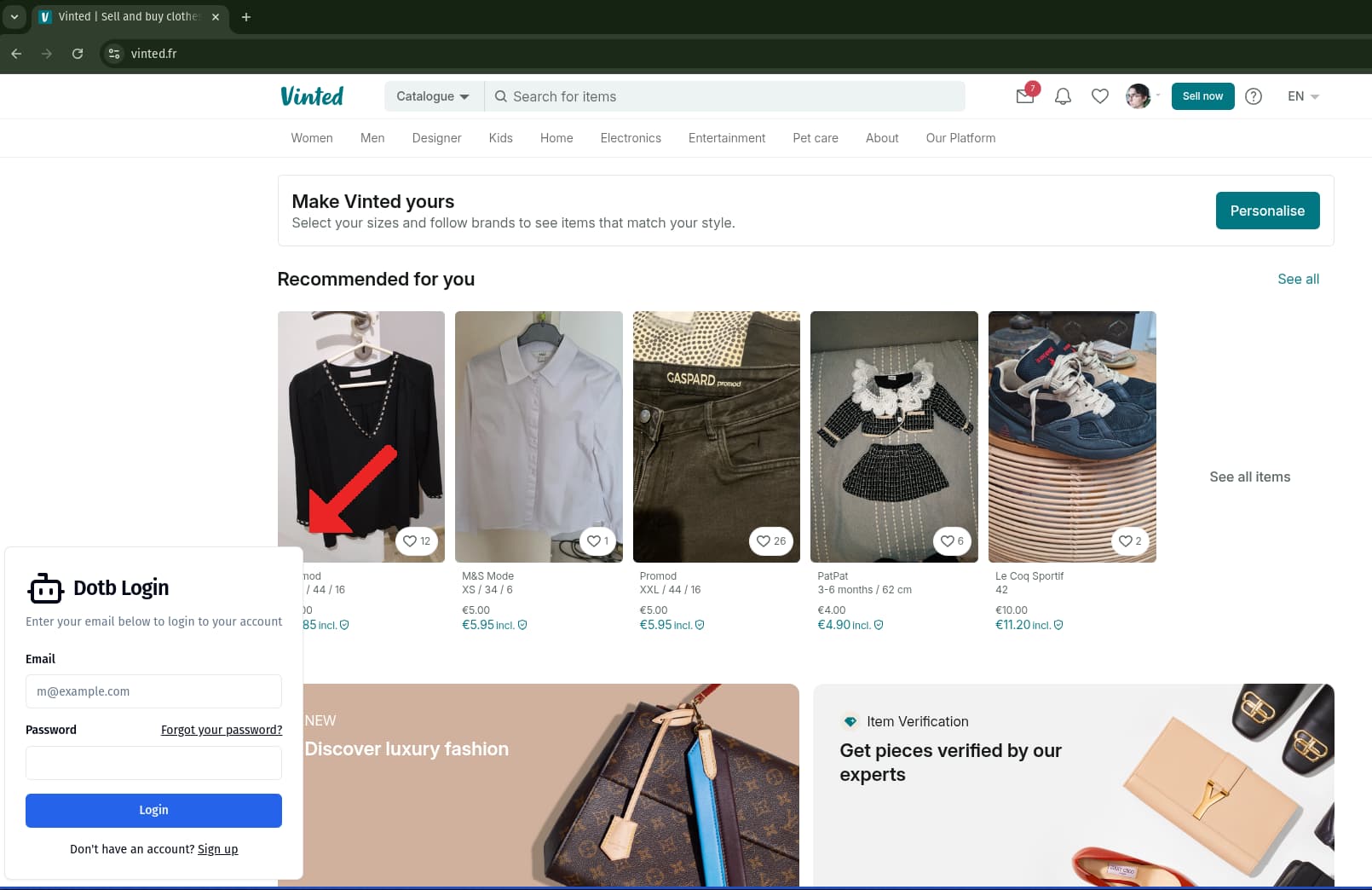We can't find the internet
Attempting to reconnect
Something went wrong!
Hang in there while we get back on track
👋 Getting Started with Dotb
You quick and easy setup guide
Welcome to Dotb! Follow these simple steps to get started.
1. Install the Dotb Extension
To get started, download and install the Dotb Google Chrome Extension.
Using Dotb on mobile ?
📱 Setup Dotb on Iphone 📱 Setup Dotb on Android2. Create an Account
Sign up for a Dotb account here.
3. Start Your Free Trial
After signing up, visit this page, click on Subscribe, and start your 15-day free trial—no commitment, no credit card required.
4. Connect Dotb to Vinted
Log in to Vinted and connect your Dotb account.
What’s Next?
Explore more features to enhance your Vinted experience:
👕 Repost an Article 🖼️ Photo Modifications ✏️ Bulk Edits ✉️ Automatic Messages 📦 Orders Panel 💎 Smart Offers 🔄 Restocker 💾 Backup & Multi-Account 📊 Google Sheets Export and CSV Import 📨 Inbox Panel 🚚 Stock Management System 👥 Bulk Follow 🔄 Orders Sync