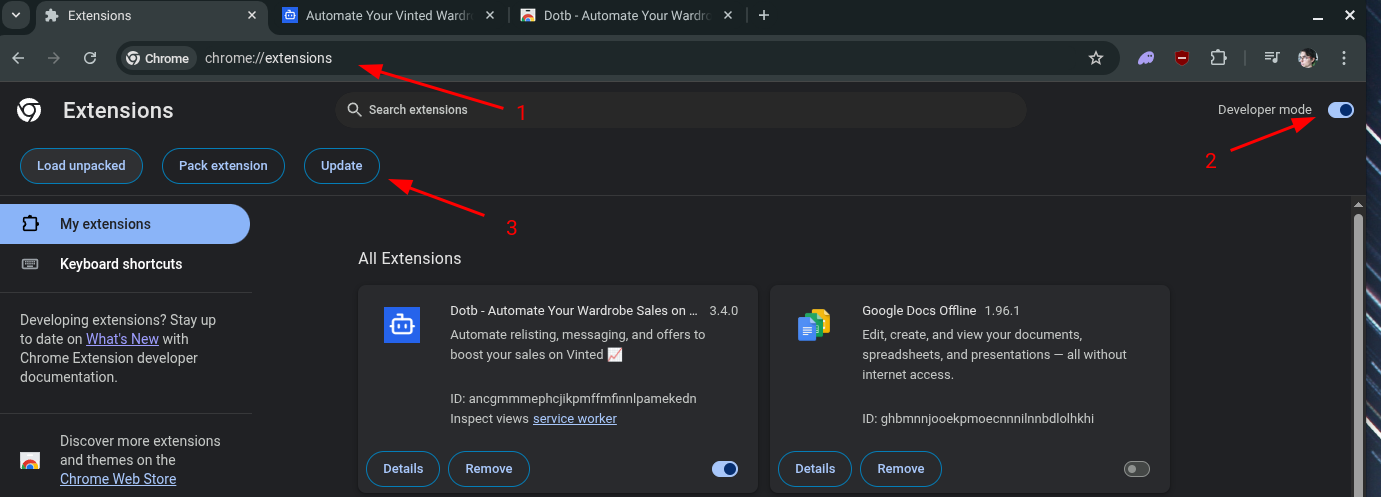We can't find the internet
Attempting to reconnect
Something went wrong!
Hang in there while we get back on track
🧩 Update Dotb to the Latest Version
Option 1: Restart your browser
The simplest way to update Dotb is to restart your browser. When chrome restarts it automatically checks for updates and installs them.
Option 2: Reinstall Dotb
If restarting your browser doesn’t update Dotb, you can manually reinstall it by going to the dotb page and click on “Remove from Chrome” > Confirm then Click on “Add to Chrome” to reinstall it. After reinstalling login again to Dotb and you should be on the latest version.
Option 3: Using Developer Mode
-
Open your browser and go to the extensions page by entering
chrome://extensions/in the address bar. - Enable “Developer mode” by toggling the switch in the top right corner of the page.
- Click on the “Update” button that appears after enabling Developer mode.