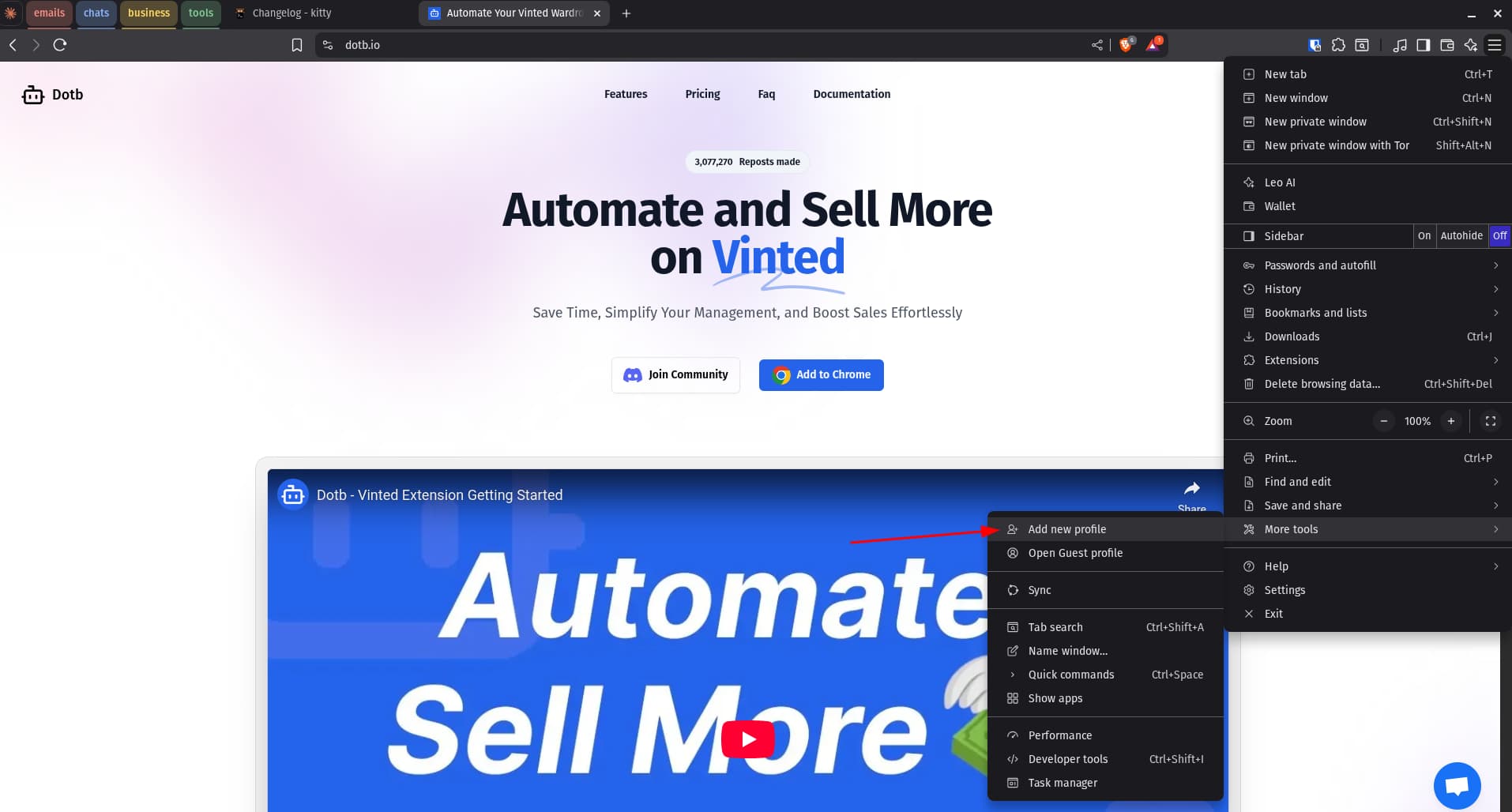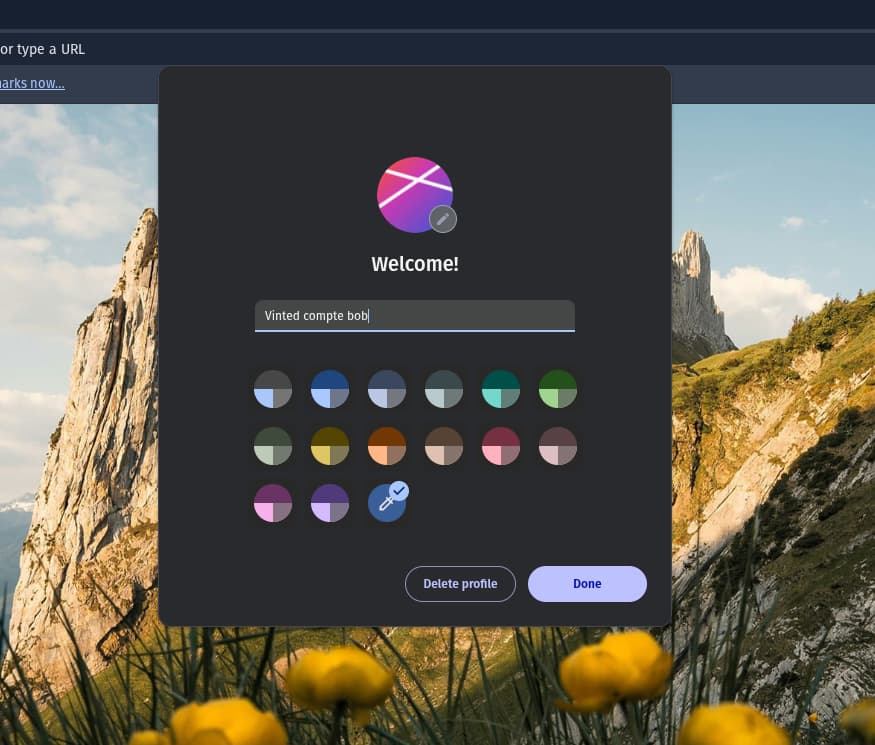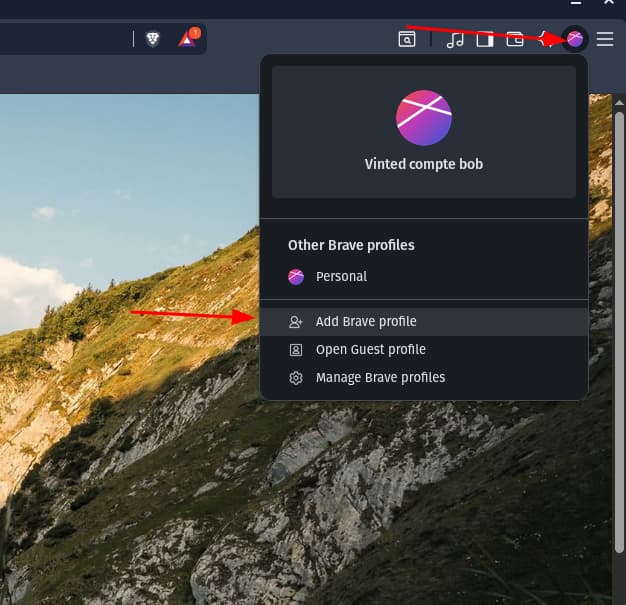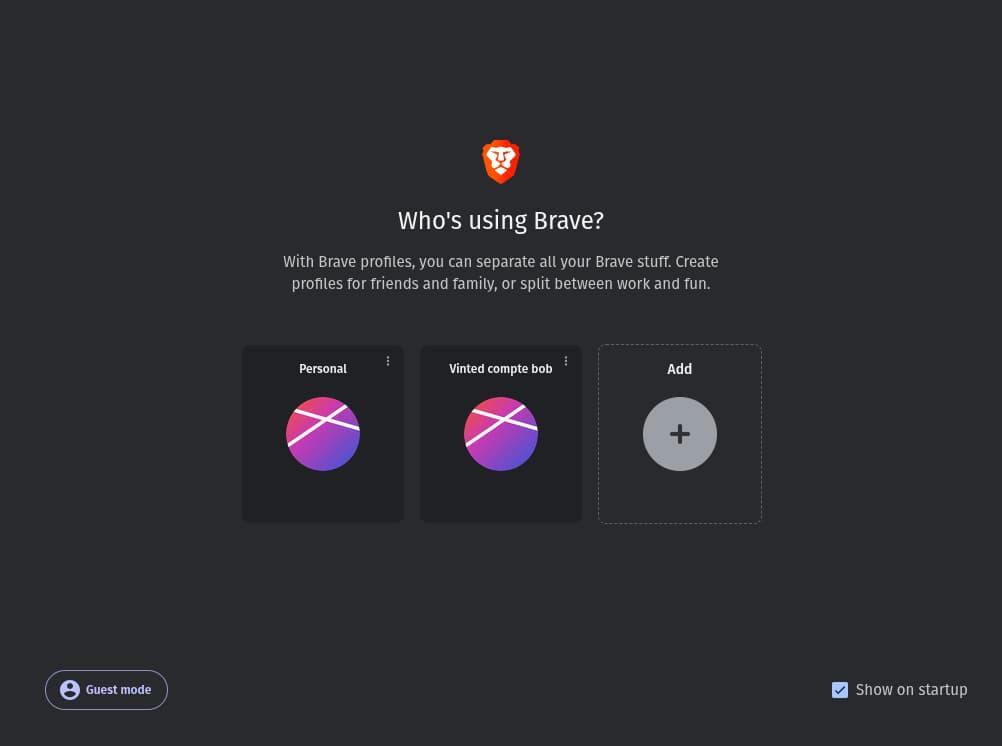We can't find the internet
Attempting to reconnect
Something went wrong!
Hang in there while we get back on track
Connect Multiple Vinted Accounts Using Brave Browser
After testing several techniques, here is the most reliable method to manage multiple Vinted accounts without risk. It’s the safest and most practical way I’ve found.
👥 The Browser Profile Method
Create multiple profiles with Brave browser to connect a different Vinted account per profile. Each session remains isolated, preventing any cross-contamination between accounts.
Step-by-Step Guide
Step 1: Download the Browser
Start by downloading and installing the Brave browser.
Step 2: Create Your First Profile
Open your browser and click the ☰ in the top right then go to More Tools > Add new profile.
Input the name of your new profile (e.g., “Vinted - Account 1”).
Tip: After creating your first profile, you’ll have access to a quick-access button in the top right of your browser to create additional profiles faster.
Step 3: Connect Your Vinted Accounts
For each profile you created:
- Launch the profile
- Visit vinted
- Log in with a different Vinted account for each profile
Step 4: Switch Between Profiles
When you launch Brave browser, you can now choose which profile to use. Each profile will have its corresponding Vinted account already connected.
🎯 Why This Method Works Best
Unlike other techniques that might raise red flags (like using VPNs or browser extensions to switch accounts), this method uses the browser’s native profile functionality. This means:
- Each profile has its own cookies and session data
- No cross-contamination between accounts
- Vinted sees each profile as a completely separate browser session
- Works seamlessly with automation tools like Dotb
⚠️ One Important Thing About Your Internet Connection
Browser profiles keep your accounts separated, but Vinted can still see that multiple accounts are coming from the same WiFi network. This is especially risky if you’ve had previous account issues or bans.
The Simple Solution
Use your phone’s internet instead of your home WiFi:
- Turn on mobile hotspot on your phone
- Connect your computer to your phone’s internet
Additional Tips
- Keep profiles organized: Name each profile after the Vinted account it hosts
- Install extensions separately: Remember to install the Dotb extension on each profile individually
🚀 Automate Your Workflow with Dotb
Once your profiles are set up, you can install the Dotb extension on each profile to automate your Vinted tasks across all accounts simultaneously. This allows you to:
- Scale your Vinted business
- Automate repetitive tasks across all accounts
- Save hours of manual work every week
- Increase your sales without increasing your workload
💾 Backup and Transfer Your Listings
Dotb allows you to back up your listings and seamlessly import them into any of your Vinted accounts. This feature is particularly useful for:
- Managing multiple Vinted accounts efficiently: Easily duplicate successful listings across accounts
- Saving your listings to prevent data loss: Keep a secure backup of all your items
- Quickly transferring items between accounts: Move listings from one account to another in just a few clicks
Learn more about backups and multi-account management
🎓 Conclusion
Managing multiple Vinted accounts safely requires both technical isolation (browser profiles) and network-level separation (different IP addresses). By combining:
- Browser profiles for session isolation
- Mobile data sharing for IP address separation
- Dotb automation for efficiency
You can effectively manage multiple Vinted accounts while minimizing detection risks.
Ready to get started? Create your browser profiles, set up your mobile connection, and install Dotb to streamline your workflow!



Selling on Vinted ?
Join 10,118+ sellers using Dotb to grow their Vinted shop.